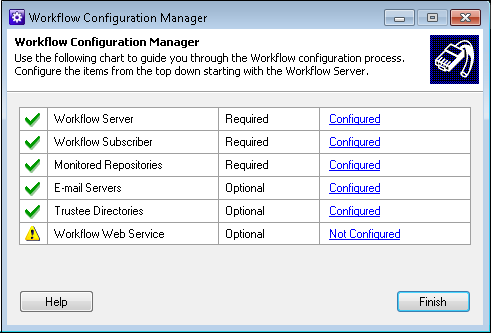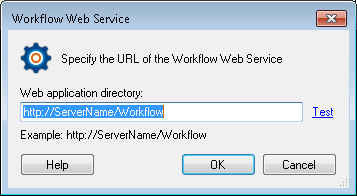Workflow Web Service
business processes
The Workflow Web Service allows Workflow business processes to be run by other applications, such as the Laserfiche Client, Web Access, and Laserfiche Forms.
The first time you configure your Workflow Web Service, the URL will be detected for you. However, if the default port or protocol of your Internet Information Services (IIS) is modified after the first time the Workflow Web Service is configured, then the Workflow Web Service URL must be manually adjusted to reflect that.
The Workflow Web Service can be edited from the Workflow Web Service node in the Workflow Administration Console.
Note: The Workflow Web Service is installed during the Laserfiche Workflow installation.
To configure the Workflow Web Service from the Workflow Configuration Manager
- Open the Workflow Configuration Manager under Start, All Programs, Laserfiche, Workflow.
- Click
 Not Configured next to Workflow Web Service. This will detect what ports and protocols are configured and will use that information to automatically configure the Workflow Web Service web application directory URL. It will also check to see if the Workflow Web Service is being blocked by a Windows firewall (if so, a warning dialog box will appear).
Not Configured next to Workflow Web Service. This will detect what ports and protocols are configured and will use that information to automatically configure the Workflow Web Service web application directory URL. It will also check to see if the Workflow Web Service is being blocked by a Windows firewall (if so, a warning dialog box will appear).
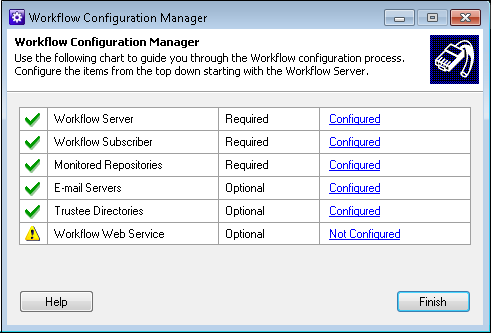
Note: If the link next to Workflow Web Service says Needs Prerequisite, you must first configure a Workflow Server before configuring the Workflow Web Service.
By default, the  Workflow Web Service dialog box will contain the location of the machine the Workflow Web Service is installed on. Click OK to use this information as the Web application directory that Laserfiche client applications will use to connect to the Workflow Server.
Workflow Web Service dialog box will contain the location of the machine the Workflow Web Service is installed on. Click OK to use this information as the Web application directory that Laserfiche client applications will use to connect to the Workflow Server.
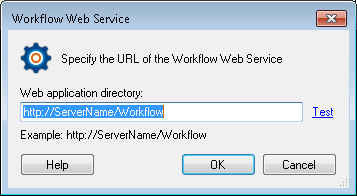
 Show me an example.
Show me an example.
Example: The first time the Workflow Web Service is configured for a machine named "WorkflowWebServiceMachine," the URL will be: http://WorkflowWebServiceMachine/Workflow. Later, the default port for the "http" protocol is changed to 81 in IIS; the URL must be manually updated as well: https://WorkflowWebServiceMachine:81/Workflow.
Note: If the IIS virtual directory has been modified, you will need to manually configure the location. To do this, type a Web Services location in the Web application directory that will let your Laserfiche client application(s) interact with your Workflow Server.
![]() Workflow Web Service dialog box will contain the location of the machine the Workflow Web Service is installed on. Click OK to use this information as the Web application directory that Laserfiche client applications will use to connect to the Workflow Server.
Workflow Web Service dialog box will contain the location of the machine the Workflow Web Service is installed on. Click OK to use this information as the Web application directory that Laserfiche client applications will use to connect to the Workflow Server.